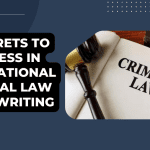Laminating machines are necessary for protecting important papers or making durable visual aids. However, what should you do when your laminator gets stuck? Fixing it can be both exasperating and time-consuming. That’s why, in this article, we will guide you through the process of repairing a jammed laminator using step-by-step instructions that will have you back to laminating in no time.
Step 1: Turn Off and Unplug the Laminator
To begin fixing a jammed laminator, the first thing you should do is turn off and unplug the machine. This is crucial for two reasons. First, it prevents further damage to the laminator during repairs.. Second, it ensures your safety while handling the machine during the repair process.
Step 2: Identify the Jammed Area
After turning off and unplugging the laminator, you need to identify where the jammed area is located. Typically, the jammed area is near the rollers of the laminator. Depending on the machine, you may need to open it up to access the jammed area. Identifying the jammed area will help you better understand the issue and how to fix it.
Step 3: Remove Jammed Pouch or Document
Carefully remove the jammed pouch or document from the laminator. Do not use force as this could cause further damage to the machine. If the item is stuck, gently rock the pouch or document back and forth to loosen it.
Step 4: Clear Any Remaining Debris
Once the jammed pouch or document has been removed, check the laminator for any remaining debris. Use a soft, dry cloth to wipe away any debris or adhesive residue from the rollers. Be sure to remove any debris or residue from the entire path of the laminator.
Step 5: Test the Laminator
Before using the laminator again, test it with a spare pouch or document to ensure that it is working properly. If the laminator is still jammed, try the steps again or contact a professional for further assistance.
Tips to Avoid Laminator Jams:
Prevention is always better than cure. Here are some tips to avoid laminator jams in the future:
- Use the correct size pouch or document for your laminator.
- Do not overload the laminator. Follow the manufacturer’s instructions for the maximum thickness of material that can be laminated.
- Wait until the laminator is fully heated before using it.
- Use high-quality laminating pouches and documents to ensure a smooth laminating process.
- Keep the rollers clean by wiping them with a soft, dry cloth before and after each use.
Fixing a jammed laminator may seem intimidating at first, but with a little patience and care, it is a straightforward process. By following the steps outlined above, you can easily and safely remove any jammed pouches or documents from your laminator, and get back to using your laminating equipment in no time.