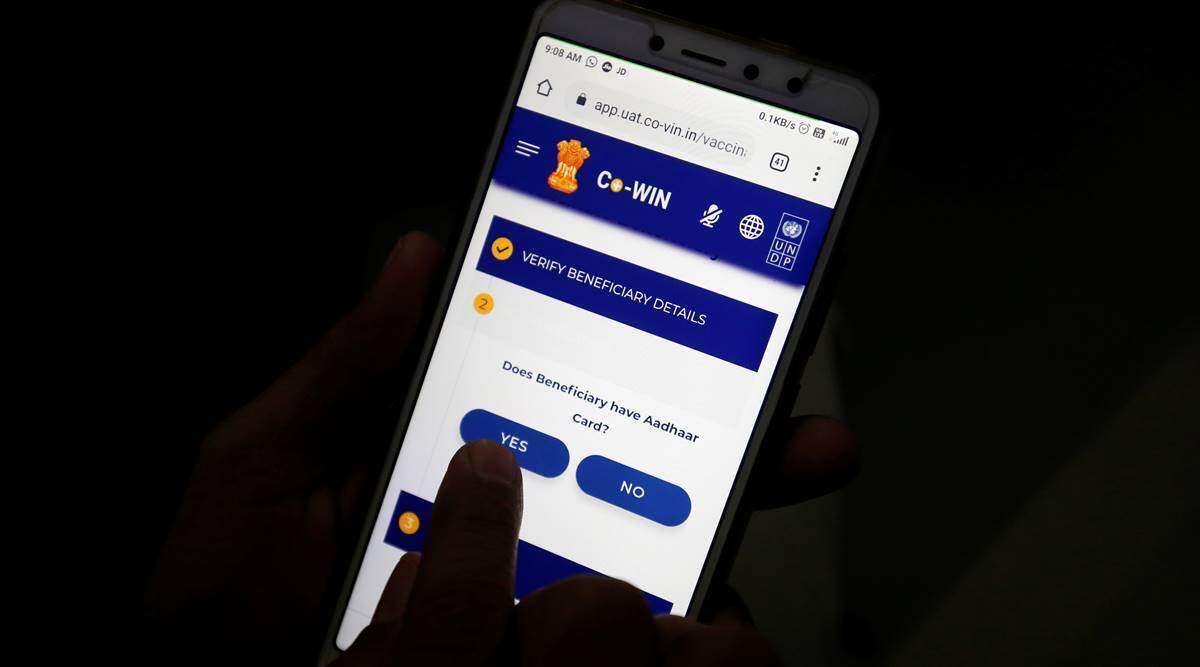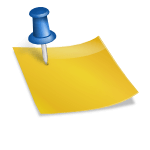COWIN App Registration has now become a very basic necessity for every individual living in India. No, it’s still not mandatory, but people in India must know that it’s the best and easiest way to book their Covid-19 vaccination slots and generate certificates. Currently, COWIN is a familiar thing for people. Most people know that COWIN is a free web portal for Covid-19 slot booking. There are several other ways to book your vaccination slot easily, but COWIN is considered the best among them. The reason behind its enormous popularity among people is that it’s completely free of cost and also most trustworthy as it’s an official web portal authorized by the government of India.
What to do if you don’t have a Smartphone of interest access?
COWIN App Registration without Internet access.
India is a country that has shown rapid modernization in recent years. Even many rural areas have access to the internet, but that’s the case with many rural areas and not all of them. There are still many rural areas where most people still need access to the internet. So the question is, how can they register for COWIN?
The union government itself answers. In rural areas, many Common Service Centres established by gram panchayats provide services such as online registration for COWIN. People who do not have internet access can use these services for registration in COWIN. Such people can also use the help of their friends, relatives, and neighbours for the same.
COWIN App Registration without Smartphone
COWIN App Registration without a smartphone is the same as Registration without internet access. One can not use a simple buttoned phone for registration in COWIN App despite having internet access; still, these people can similarly use the facilities provided by the government for COWIN app registration.
However, having a phone, whether a smartphone or a normal one, is necessary because, during the process of registration in the COWIN app, you will receive a One time password (OTP) delivered to the phone number provided by you. You need to enter that One time password to ensure the COWIN web portal allows you to proceed. So it’s not a compulsion to have a smartphone at your disposal, but it’s indeed necessary to have a Phone or at least a sim card in which the OTP will be received.
If you don’t have access to a smartphone to register on the COWIN app, you can still get vaccinated by registering through other means. Here are a few options:
- Registering through the CoWIN website: You can register for the vaccine on the CoWIN website using a computer or laptop with an internet connection. Visit the website https://www.cowin.gov.in/home and follow the instructions to register.
- Walk-in registration at a vaccination centre: Many vaccination centres offer walk-in registration for people who do not have prior appointments. You can visit the nearest vaccination centre and inquire about walk-in registration.
- Help from a friend or family member: If you have a friend or family member with a smartphone, you can ask them to help you register on the CoWIN app or website.
- Government Health Centers: You can also contact the government health centres or the nearest government hospital for help registering vaccines. They may have alternative registration methods available.
Remember to carry valid ID proof like an Aadhaar card, PAN card, voter ID, or driving license to the vaccination centre on the day of your appointment.
Self Registration in COWIN
While designing the COWIN app and web portal, the government has taken all the measures to make the COWIN app and the web portal as simple and easy as possible. The government focuses and tries its best to make the country and its people as independent as possible. When Covid-19 was at its peak, and the world was in lockdown, people had no choice but to be as independent as possible. The government also supported people’s self-dependency by making the COWIN Self-Registration process convenient to the maximum extent. The COWIN web portal includes English, Hindi, and 14 regional languages spoken in different parts of the country.
People can easily enable whichever language they want and use the COWIN web portal. For self Registration in the COWIN app, you only need your smartphone with a working sim card and Internet access to reach the web portal. People with no smartphone or internet access can use the methods mentioned above for registration in COWIN. Those with all the facilities available chose to self-register themselves as it’s the most convenient way of COWIN registration.
Slot Booking and Certificate download from Cowin without the smartphone of interest access
If you do not have a smartphone or access to one, you can still book a slot and download the certificate from the CoWIN website using a desktop or laptop computer with an internet connection. Here are the steps to follow:
- Go to the CoWIN website (https://www.cowin.gov.in) on your desktop or laptop.
- Click on the “Login/Register” button in the top right corner of the page.
- Enter your mobile number and click on “Get OTP.” You will receive an OTP (One-Time Password) on your registered mobile number.
- Enter the OTP in the space provided and click on “Verify.”
- Once successfully logged in, click the “Schedule” button.
- Enter your pin code, district, and state, or search for a vaccination centre by name.
- Select the date and time slot you prefer and click “Book.”
- Enter your details, such as name, age, and gender, and click “Submit.”
- Once your booking is confirmed, you will receive a confirmation message on your registered mobile number.
- Click the “Certificate” button next to your booked appointment to download your certificate.
- Enter your details and click on “Download Certificate.”
- Your vaccination certificate will be downloaded in PDF format, which you can print or save for future reference.
If you face any difficulties during the process, you can also seek assistance from the CoWIN helpline or visit a nearby Common Service Center (CSC) for help.
Conclusion
The Government of India has taken all possible measures to make it easy for citizens to get their Covid-19 slot bookings and Vaccination certificate without trouble. Different local authorities like gram panchayats and municipalities have also taken many possible steps towards convenient registration of citizens, and Common Service Centres established by gram panchayats are one of those steps.